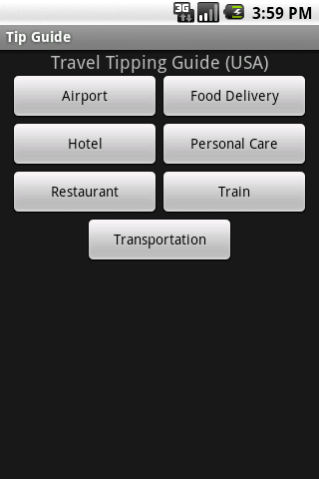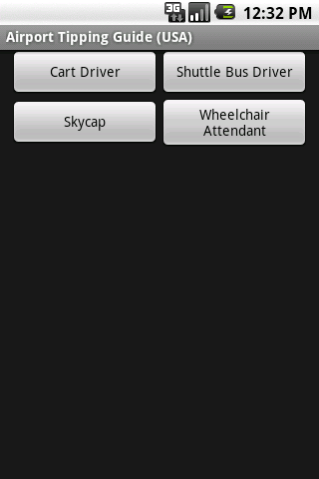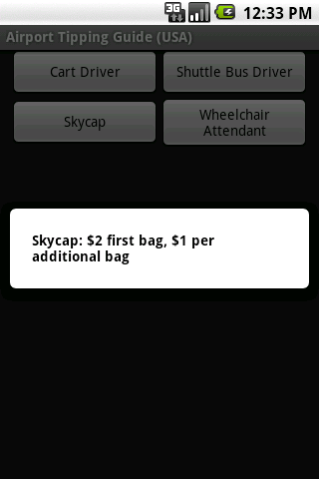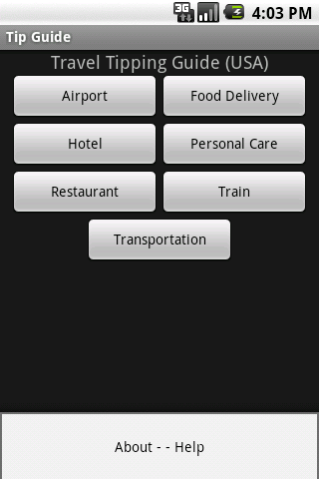Tip Guide 1.0.8
Continue to app
Free Version
Publisher Description
Tip Guide is a reference for travel tipping in the United States.
Recommendations are provided for the more common situations that can be encountered while traveling within the United States. The amounts shown should be used only as a guide.
The general areas and specific areas presented are:
Airport
Cart Driver
Shuttle Bus Driver
Skycap
Wheelchair Attendant
Cruise
Bartender
Cabin Butler
Cabin Stewart
Dining Room Assistant Waiter
Dining Room Waiter
Head Waiter
In-port Baggage Handler
Maitre D'
Room Service Stewart
Shore Excursion
Spa Service
Wine Sommelier
Food Delivery
Delivery App Deliverer
Oriental
Pizza
Restaurant
Hotel
Bellhop
Cabana Attendant
Car Valet
Concierge
Doorman
Housekeeping
Room Service
Tanning Attendant
Personal Care
Colorist
Hair Stylist
Hair Washer
Manicurist
Massage Therapist
Pedicurist
Restaurant
Bartender
Busboy
Coat Clerk
Host/Hostess
Restroom Attendant
Server
Wine Stewart
Train
Bar Car Waiter
Dining Car Waiter
Redcap
Sleep Car Attendant
Transportation
Cab
Ride Hailing Service
Tour Bus
About Tip Guide
Tip Guide is a free app for Android published in the Accounting & Finance list of apps, part of Business.
The company that develops Tip Guide is PeterClements. The latest version released by its developer is 1.0.8.
To install Tip Guide on your Android device, just click the green Continue To App button above to start the installation process. The app is listed on our website since 2023-08-19 and was downloaded 3 times. We have already checked if the download link is safe, however for your own protection we recommend that you scan the downloaded app with your antivirus. Your antivirus may detect the Tip Guide as malware as malware if the download link to net.clem_digital.TipGuide is broken.
How to install Tip Guide on your Android device:
- Click on the Continue To App button on our website. This will redirect you to Google Play.
- Once the Tip Guide is shown in the Google Play listing of your Android device, you can start its download and installation. Tap on the Install button located below the search bar and to the right of the app icon.
- A pop-up window with the permissions required by Tip Guide will be shown. Click on Accept to continue the process.
- Tip Guide will be downloaded onto your device, displaying a progress. Once the download completes, the installation will start and you'll get a notification after the installation is finished.